As the price of FDM desktop-class 3D printers gradually becomes more popular, more and more makers choose to add a device for themselves. However, in the process of use, everyone will inevitably encounter many problems, and the device will not move. Various problems. At this time, if you can't find the crux of the problem, you will spend a lot of time repairing the machine, and the result is often unpleasant. Below we summarize some methods based on the common problems that users have seen during the use of the machine, and hope to help friends who use FDM desktop-level 3D printers.
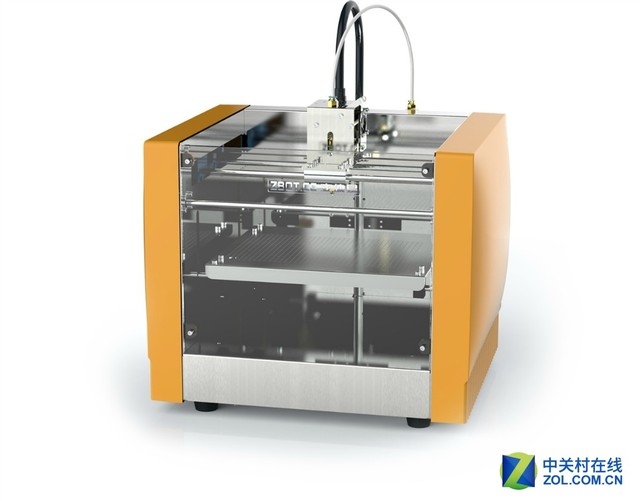
First, 3D printer temperature is unstable
The temperature of the 3D printer is unstable during the working process. When it falls below the minimum temperature, the extruder will stop rotating. There are several solutions:
1. Set the temperature at which the 3D printer prints to the same temperature as when printing the first layer, so that it remains uniform.
2. Increase the overall temperature so that the temperature of the extruder head does not fall below the minimum temperature, so that the forced stop phenomenon can be effectively avoided.
3. Reduce the original minimum temperature set to avoid the temperature not falling below the minimum temperature.
Second, lost in the printing process
In the printing process, because the printing speed is set too fast, the stepping motor loses step phenomenon. If this happens, the X and Y axis motor speed can be appropriately reduced. If the motor temperature is too high due to excessive current, it is easy to cause lost steps. In addition, if the belt is too loose or too tight, it can also lead to lost steps. If the current is too small, the motor will lose weight. If the current is too large or the current is too small, the current can be changed to modify it.
Third, the stepper motor shakes, does not work properly
The phase sequence of the stepping motor is wrong, and the line sequence can be adjusted. The adjustment method is to change the two interfaces that are close to the side of the corresponding motor line port.
Fourth, the hair is squeaking during the printing process.
If there is a squeaky noise in the print, it should be blocked by the extrusion head, for the following reasons:
1. The selected materials are inferior in quality, uneven in thickness, and there are many bubble magazines, which are not completely melted.
2. If the temperature of the print head is too high or the use time is too long, the material will be carbonized into black particles and blocked in the print head.
3. The printer's heat dissipation performance is not good.
4. When refueling, the residual material is not cleaned and will remain near the feed bearing or conduit.
5. The feed gear is worn too much or the residual material is insufficient, resulting in insufficient torque.
6. Model slicing problem. The GCODE generated by the slicing software is not uniform. Some segments will be faster and may cause a click.
Solution:
1. Try to adjust the other materials first.
2. Try to unblock the printhead with something like an embroidery needle.
3. Clean up the feed gear.
4. Go to the printer after-sales maintenance personnel, the warranty period of domestic printers is generally one year.
5. If you are using a DIY or used machine, it is recommended that you open it and, by the way, understand the structural principle.
6. If the above problem still cannot be solved, only the print head can be replaced.
(Editor)
Antibacterial Foil,Aluminium Antibacterial Foil,Antibacterial Aluminium Foil,Aluminium Foil Rolls Antibacterial
NINGBO FAVORED COMMODITY CO.,LTD , https://www.favored-top.com